PLC RFC 4072S - PLCnext Engineer
Hello,
I am currently developing a project which seems like it might be too heavy for the AXC F 2152 which I currently have because the CPU load is constantly very high ( >90%).
I am now thinking I might need the RFC 4072S Controller which has a very powerful cpu. But what I find weird is I cannot find this controller in the "Network" section of PLCnext Engineer. So my question is: how can I insert this controller to a PLCnext Engineer project?
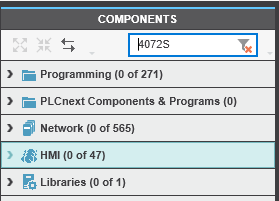
Comments
You have to add the library called "RFC", which is installed with PLCnext Engineer but not added to new projects by default.
Also, the AXC F 3152 has a more powerful processor than the AXC F 2152, so you might consider that instead of the RFC.
What I don't understand is that my project is actually not so heavy (does not have any big loops) but I need my C# program to be attached to a 1 ms Cycle Task.
Do you think that the 1 ms cycle task combined with the HMI and the IOs might make the AXC F 2152 CPU to overload? Is that normal? How can I be sure that I need to upgrade to the AXC F 3152 for example?
I had a similar experience where I was running a 50ms task and a 5ms task on a 2152. It was running around 80% CPU and all it took was heavy OPC or HMI usage to overload it. I upgraded to a 3152. I reduced the task time from 5ms to 2ms, and added more to the program for data collection and HMI visualization. It runs around 35% CPU usage. If you're above 70% CPU usage, I strongly encourage you to upgrade. You'll save yourself a lot of trouble and it will run more reliably.