Use HMI configuration keyboard in program.
Hello, I want to use the keyboard from the second and third picture that can be used in the screen configuration but when I load my program the keyboard on the first picture appears instead and I need to use more special characters than the ones shown there. Is there a way to change this setting? Thanks in advance.
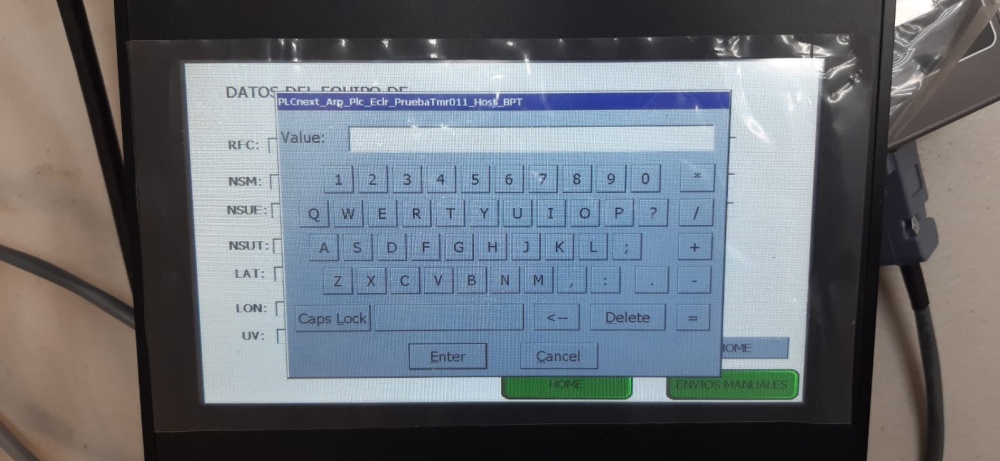
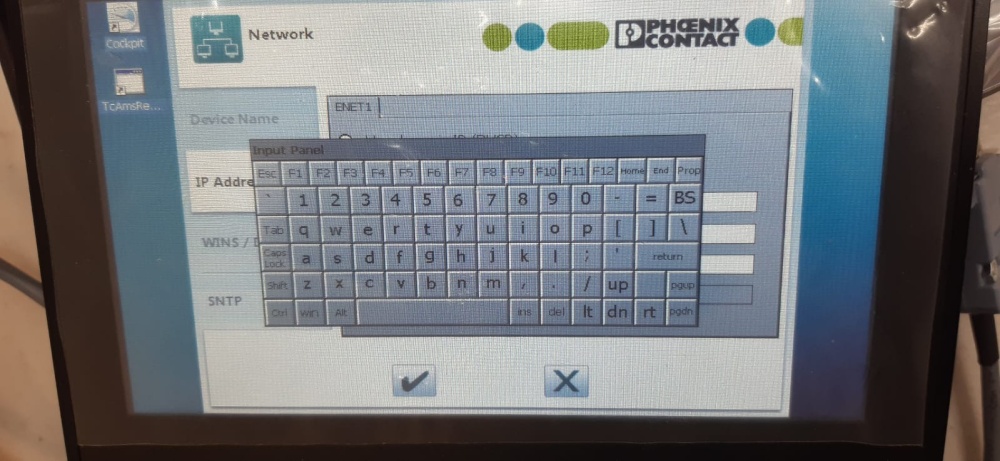
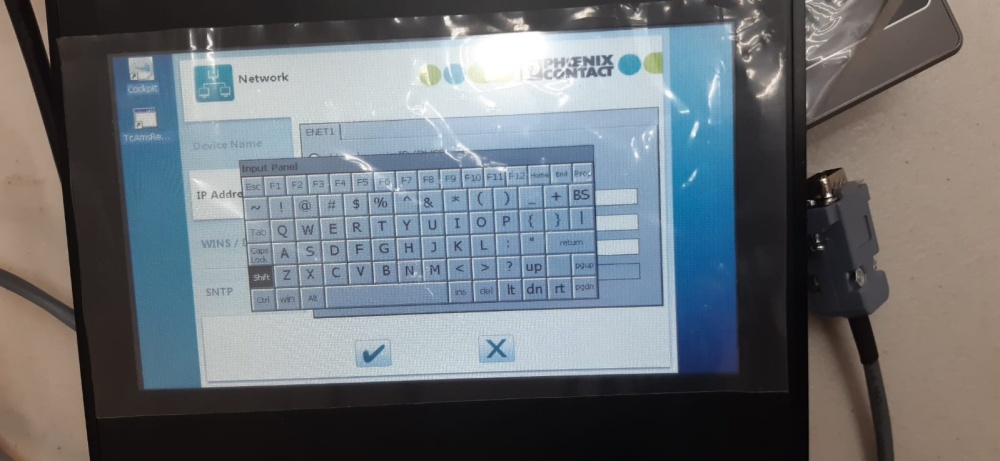
Comments
What is the model number of the HMI panel shown in the pictures?
Is the keyboard in the first screen shot part of the PLCnext Engineer project?
Please let us know the HMI panel - is it BTP? or BWP?
Are you using eHMI or Visu+ and OPC UA?
Best Regards
Kelley
Hello, this is is the model of the HMI, it is BTP and we are using Visu+ 2.54
The keyboard in the first screenshot is the one that appears from the loaded project.