Modbus TCP Library
Hi Everyone,
I’m working with a PLCnext 2152 CPU and trying to set it up as a MODBUS TCP Client to connect to another controller. I’ve followed the instructions provided in the MODBUS TCP client documentation, but I’m encountering an issue.
When I attempt to drag and drop the MODBUS TCP client library from the component section to the project area, it doesn’t seem to work as expected.
Has anyone faced a similar issue or can suggest what I might be doing wrong? Any guidance would be greatly appreciated!
Thank you in advance!
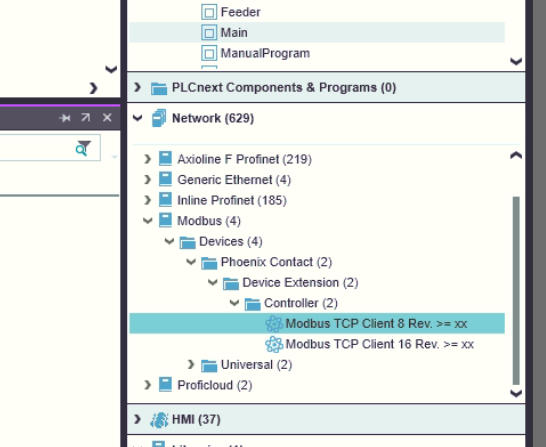
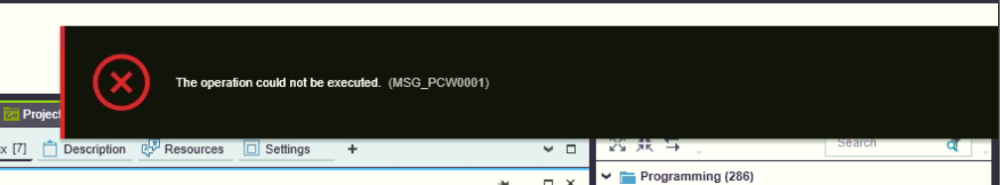
Comments
Hi 1,
drop it directly on the PLC instance node.
That works for me in PLCnextEngineer 2024.6 with PLC template 2024.6
BR
DivisionByZero
Thanks a lot
I didn't check the PLC version; it worked well when I upgraded the version to 24.6