Accents in HMI Interface
Hello people, how are you?
Due to my Spanish language I need to place accents in the texts that appear in the HMI.
If I place that accent from code, or by pressing the key, or with Alt-164, the letter ñ appears appropriately.
If I press “Enter” the “ñ” character changes to “?” and looks like this..
We have created an On-Screen Keyboard to be used with a TouchScreen device… but we have not been able to resolve the issue yet.
All characters outside the Ascii range 0-127 are displayed with “?”.
Any idea where to correct the encoding?
Thank you very much in advance for your assistance.
Best Regards
Gabriel Cores
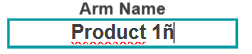

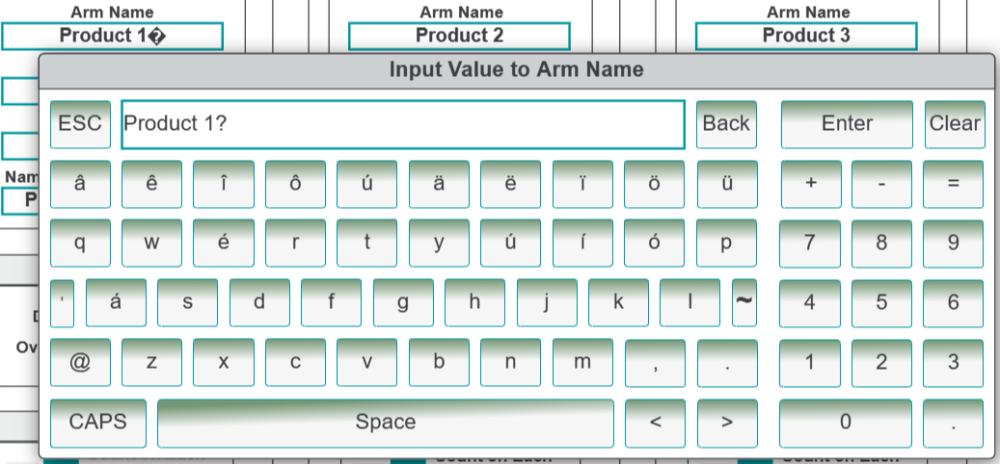
Comments
Hello!
Try to use wstring datatype for that variables on the plc side.
br
Hello Oleksandr
Thank you very much for your prompt response.
The problem I have now is the following:
Is it possible to solve the above dilemma in another way? I only have a PLC 1152…
I look forward to your comments.
Greetings
Gabriel Cores
What version of the controller does the project contain?
Older versions do not support the WSTRING type.
Hi Martin....
Thank you very much for your prompt response.
Is This Version.
It is possible to change it ?...
I downloaded Firmware 2024.6.1
That wasn't enough?
You could tell me how to perform that update? or where to read about the subject?
Thank you very much for your assistance :-)
Best Regards
Gabriel Cores
The problem lies in the PLC hardware model?
Best Regards
Gabrile Cores
On this page in the PLCnext Technology Info Center:
... the section titled "Replacing a PLCnext Engineer template" explains the procedure.
You should choose a template with FW version number closest to (less than or equal to) the FW version on the controller. In your case, you should choose the template AXC F 1152 Rev 2024.6
Again...
It is not possible to use extended ASCII? or EBCDIC?.
or some encoding that allows to write especial characters (range 128-254), in the same byte of the string?
Best Regards
Gabriel Cores
Hello!
It is possible in some tricky manner.... Since it is impossible to process and declare as constant extended ASCII in simple STRING datatype, you have to convert WSTRING variables/constants to STRING, where special chars will be encoded in two bytes or etc...
Please, find sample attached. I use it for Cyrillic processing. For your language, it will be other byte combinations. You have to deal with it by your own.
BR
Hello Martin...
Thank you again for your assistance... I have been able to change the Revision for 2024.6...
Now I have to do the tests...
Kind regards
Gabriel Cores
Hello Oleksandr.
Thank you very much for the contribution, I will dedicate myself to reviewing your example...
Kind regards
Gabriel Cores