Cannot install SDKs for eclipse in windows 10
Tearing my hair out trying to figure out this process.
I would like to use C++.
I followed the directions here:
https://www.plcnext.help/te/Programming/Cpp/Cpp_programming/Required_Installations.htm
and here:
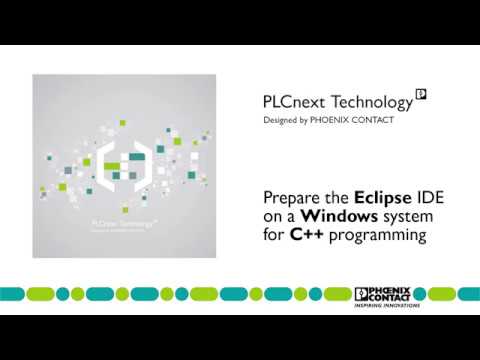
I downloaded the toolchain kit from the 2152 product download page for windows 10, and for 2021.0.3 as I am using the 2152 starter kit for now. Eventually I will use a 1152 PLC and I also downloaded the toolchain kit from there.. tried that one too, no luck.
The install of eclipse went fine, I was able to also add the repository to eclipse from the ide-plugins folder found in the PLCnCLI installation directory as per the instructions.
Then I got as far as using the command line to install the SDKs... I used the command line prompt as shown in the youtube video and I did edit the name of the file and directory to match the version that I downloaded. It appears to do "something" and the SDK folder is created in my C:\ as I specified in the command. However, navigating to the folder there is nothing in it. There is a folder structure but no cmake.exe file that I'm going to assume that eclipse is looking for... because when I try to point eclipse to this folder to add the SDK directory it says it can't find the cmake.exe file either.
I noticed that within the PLCnCLI directory there is a cmake folder... I also tried pointing eclipse to this folder for the SDK location... no luck. Get this error message:
[code type="markup"]
Could not set sdk C:\Program Files\PHOENIX CONTACT\PLCnCLI\cmake
plcncli process exited with error while trying to execute command: "C:\Program Files\PHOENIX CONTACT\PLCnCLI/plcncli.exe" set setting --add SdkPaths "C:\Program Files\PHOENIX CONTACT\PLCnCLI\cmake"
CMake Error at C:/Program Files/PHOENIX CONTACT/PLCnCLI/cmake/share/cmake-3.13/Modules/CMakeDetermineSystem.cmake:100 (message):
Could not find toolchain file: C:/Program Files/PHOENIX
CONTACT/PLCnCLI/cmake/toolchain.cmake
Call Stack (most recent call first):
CMakeLists.txt:3 (project)
While exploring the SDK 'C:\Program Files\PHOENIX CONTACT\PLCnCLI\cmake' an error occured.
-> CMake discovered an error.
Error
===================================
CMake Error at C:/Program Files/PHOENIX CONTACT/PLCnCLI/cmake/share/cmake-3.13/Modules/CMakeDetermineSystem.cmake:100 (message):
Could not find toolchain file: C:/Program Files/PHOENIX
CONTACT/PLCnCLI/cmake/toolchain.cmake
Call Stack (most recent call first):
CMakeLists.txt:3 (project)
[/code]
I understand that this is a capable and complicated PLC with lots of open source flexibility that is constantly evolving, but this whole process to get started seems insane to me. I'm scouring the internet for information, the information found on the Phoenix websites is fragmented, often out of date, no longer applicable, or missing information / steps. I've been trying to just get my starter kit running and off the ground for 3 days now.
I would like to use C++.
I followed the directions here:
https://www.plcnext.help/te/Programming/Cpp/Cpp_programming/Required_Installations.htm
and here:
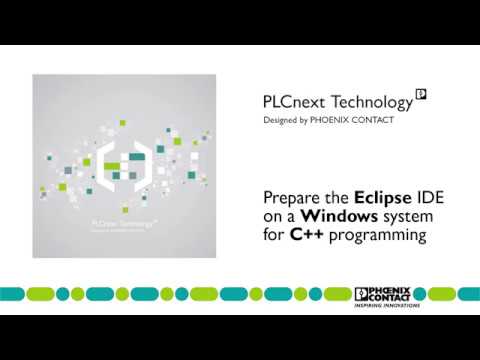
I downloaded the toolchain kit from the 2152 product download page for windows 10, and for 2021.0.3 as I am using the 2152 starter kit for now. Eventually I will use a 1152 PLC and I also downloaded the toolchain kit from there.. tried that one too, no luck.
The install of eclipse went fine, I was able to also add the repository to eclipse from the ide-plugins folder found in the PLCnCLI installation directory as per the instructions.
Then I got as far as using the command line to install the SDKs... I used the command line prompt as shown in the youtube video and I did edit the name of the file and directory to match the version that I downloaded. It appears to do "something" and the SDK folder is created in my C:\ as I specified in the command. However, navigating to the folder there is nothing in it. There is a folder structure but no cmake.exe file that I'm going to assume that eclipse is looking for... because when I try to point eclipse to this folder to add the SDK directory it says it can't find the cmake.exe file either.
I noticed that within the PLCnCLI directory there is a cmake folder... I also tried pointing eclipse to this folder for the SDK location... no luck. Get this error message:
[code type="markup"]
Could not set sdk C:\Program Files\PHOENIX CONTACT\PLCnCLI\cmake
plcncli process exited with error while trying to execute command: "C:\Program Files\PHOENIX CONTACT\PLCnCLI/plcncli.exe" set setting --add SdkPaths "C:\Program Files\PHOENIX CONTACT\PLCnCLI\cmake"
CMake Error at C:/Program Files/PHOENIX CONTACT/PLCnCLI/cmake/share/cmake-3.13/Modules/CMakeDetermineSystem.cmake:100 (message):
Could not find toolchain file: C:/Program Files/PHOENIX
CONTACT/PLCnCLI/cmake/toolchain.cmake
Call Stack (most recent call first):
CMakeLists.txt:3 (project)
While exploring the SDK 'C:\Program Files\PHOENIX CONTACT\PLCnCLI\cmake' an error occured.
-> CMake discovered an error.
Error
===================================
CMake Error at C:/Program Files/PHOENIX CONTACT/PLCnCLI/cmake/share/cmake-3.13/Modules/CMakeDetermineSystem.cmake:100 (message):
Could not find toolchain file: C:/Program Files/PHOENIX
CONTACT/PLCnCLI/cmake/toolchain.cmake
Call Stack (most recent call first):
CMakeLists.txt:3 (project)
[/code]
I understand that this is a capable and complicated PLC with lots of open source flexibility that is constantly evolving, but this whole process to get started seems insane to me. I'm scouring the internet for information, the information found on the Phoenix websites is fragmented, often out of date, no longer applicable, or missing information / steps. I've been trying to just get my starter kit running and off the ground for 3 days now.
Comments
https://www.plcnext-community.net/en/discussions-2-offcanvas/eclipse-not-showing-any-targets-when-creating-a-new-project.html
My problem sounds similar, I do have a space in my windows username. This thread was from 2019... has this issue not been addressed?
It has now been pointed out to me (thanks Marcel) that the command you're trying to execute is:
"C:\Program Files\PHOENIX CONTACT\PLCnCLI/plcncli.exe" set setting --add SdkPaths "C:\Program Files\PHOENIX CONTACT\PLCnCLI\cmake"
The final path shown here is to a CMake directory, not to an SDK. That command is looking for the path to an installed SDK. Also, you will not need to run this command if the SDK was installed successfully using the plcncli install sdk command.
You said you tried installing an SDK, but that was not successful. Exactly what command did you use to install the SDK?
It is also possible to install and manage SDKs from within Eclipse, using the instructions in the Info Center. The Info Center contains all the latest, up-to-date information and links to tutorials on these sorts of topics.