HMI Symbols
I'm working on my HMI and ran into the following issues:
1. Is there a way to reuse a symbol inside a symbol?
I want to make a light bar to represent bits in a word, with different colors of the lights. Now I need to manually change the colors of the 16 bitlights.
If I can reuse the symbol I only have to do it once.
2. Is it possible to do a bitcheck of a variable inside the HMI symbol as a condition?
For above lightbar I would like to supply the bar with the word, not 16 separate bits...
Thanks!
Comments
Hey Sander,
the module you are looking for is the SymbolList.
You can attach an Array_of_XXX to it and bind its values to a List of your symbol.
For example:
Struct "My Struct" of Bool and String;
Array of "MyStruct"
the Symbol and the Array are beeing bound to the SymbolList.
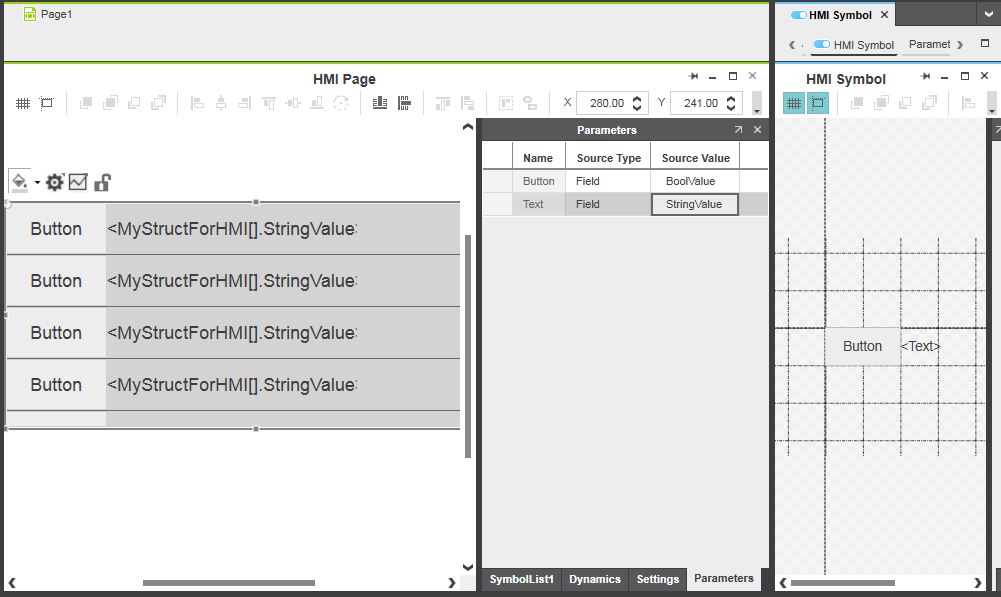
And then you bind the structvariables to your symbolparamters.
On the left the List of Symbols.
Bools are bound to the State of the button.
The String is bound to the Text Dynamic of the Textfield.
Unfortunatly this is not supported by the AXC F 2152 as of yet but will be in the future.
Feel free to test setting up lists with an AXC F 1050 in Simmulationmode.
Kind Regards,
Oliver Warneke
Hi Oliver,
Thank you for the information, a pitty that it will not work with the AXC2152 yet..
I've solved it by separate ST program in PCWE, which assigns each bit of the word to a variable.
Hello Sander,
the feature is sheduled for the 7.3 Release of PC Worx Engineer coming this fall.
You will be able to connect "Word.%X1" to a button for example.
And also arrays and structs will be working inside Pages.