DNS Resolution and BusyBox
Hi all,
Wondering if anybody has run into a DNS resolution error. See attached screenshot. I suspect this is also why the device cannot connect to the PROFICLOUD, as it will fail to resolve the relevant address.
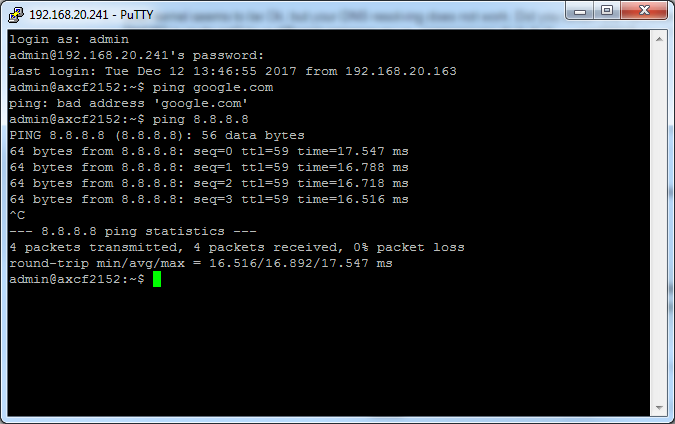
It appears that BusyBox has known issues with DNS functionality, per https://unix.stackexchange.com/questions/124283/ping-ip-works-nslookup-fails-new-kernel
Comments
Hi Daniel,
I got this working temporarily by issuing the following command:
echo nameserver 8.8.8.8 > /etc/resolv.conf
... after which I could ping www.google.com successfully.
To make this work permanently - can you post the contents of your /etc/network/interfaces file? Mine looks like this:
# /etc/network/interfaces -- configuration file for ifup(8), ifdown(8)
# The loopback interface
auto lo
iface lo inet loopback
# Wired or wireless interfaces
auto eth0
iface eth0 inet static
address 192.168.1.10
netmask 255.255.255.0
gateway 192.168.1.1
dns-nameservers 8.8.8.8 8.8.4.4
I think the "dns-nameservers" entry should be enough to make things permanent ... please let us know if not.
- Martin.
Hi Martin,
I had almost the exact same interfaces file, but the way I got this working is by performing a factory reset...
That's interesting ... I could only ever get the "temporary" method working, then last week I also had to do a factory reset (for another reason) and suddenly resolv.conf started picking up the dns-nameservers entry from the interfaces file ... I have been wondering if restarting the interface (ifdown/ifup) would have made a difference - that was going to be my next suggestion. I'll try that on my next new AXC F 2152.
- Martin.
Hi Daniel,
On the EA3 harware, i used this trick:
Add the line:
to /etc/init.d/firewall
in the start() section
This way, the line is executed after each boot sequence, but the prefered way to do this is obviously: dns-nameservers 8.8.8.8 8.8.4.4 in the /etc/network/interfaces, But if I recall correctly, that didn't fly in the EA3 fw.
Btw, could you flag your question resolved (if it is indeed resolved), and flag the response which did the trick, this helps our fellow users to quickly resolve a similar issues, should they run into it.
Hi everyone,
I tried to run the commands above and also editing the /etc/init.d/firewall file but it would not work.
But then after the factory reset (Type 2) in the debugging section (knowledge base -> HowTo's -> debugging) it started working.
This was a brand new released out of the box controller.
BR/
Martin