Objects Chart doesn't work on my HMI Application
Hi everyone, I'm Antonio and I've been using plcnext for a while.
Setup used: Plcnext Engineer 2021.9
Plc 3152 HW02 with firmware 2021.9 update
I have correctly configured the data logger parameters in plcnext, if I extract the .db file from the plc with winscp, I can view the data collected by the logger, but when I try to create a chart using the data logger session, the graph does not appear .
I am attaching a screenshot:
datalogger setup
Object Chart in HMI Application
Can you help me ?
thank you. Best regards Antonio.
This discussion has been closed.
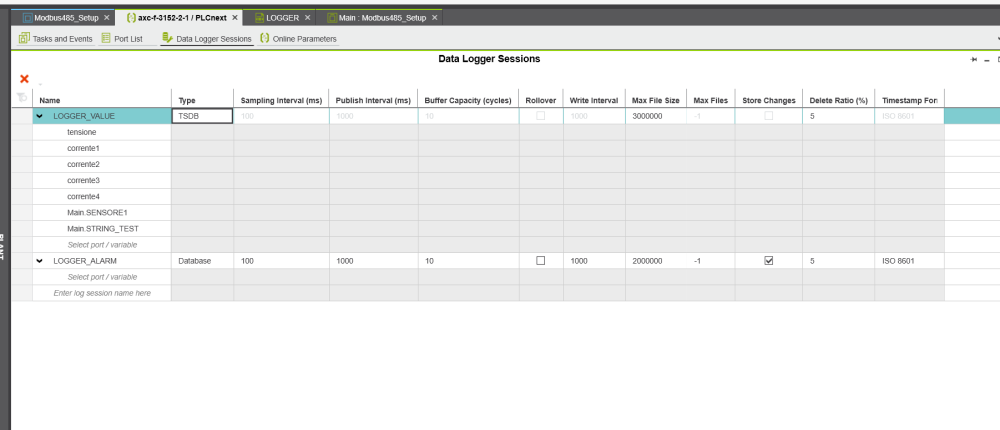
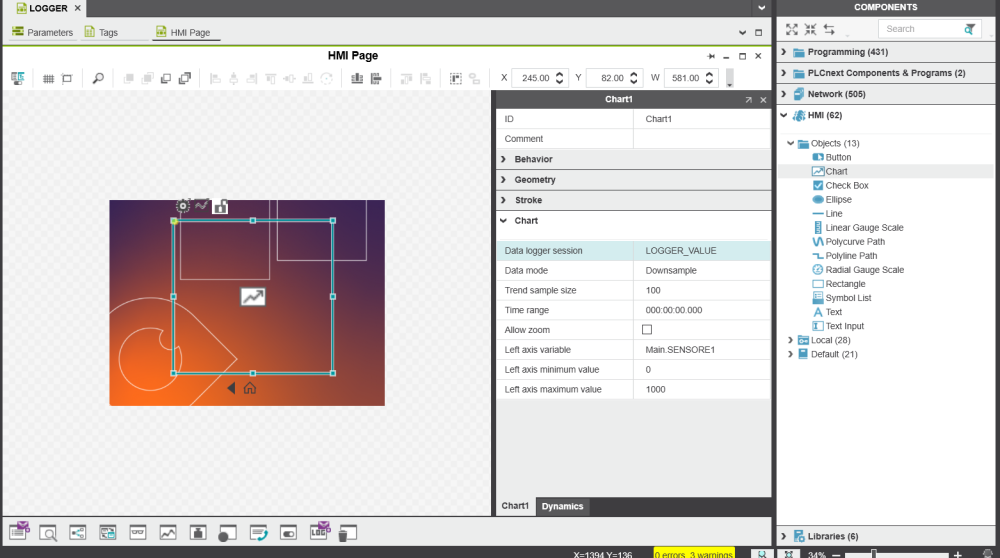
Comments
Hi guys, no idea?
I just set up a project on an AXC F 2152 FW 2022.0.4 with PLCnext Engineer version 2022.0.1.
SENSORE1 is an INT
What do you see on the web page?
Hi Martin, thanks for your reply, I do not see anything on the web page, the graph does not appear, nor the abscissa and ordinate axes, the page is blank.
Yes, SENSORE 1 Is a INT. Can you telo me how did you define SENSOR1, Local or external?
Now, i cant upload a screenshot.
Hi martin,
I set up a project, then I created the datalogger session, defined an INT variable and created the HMI page with the graph, but when I load the Web Based view the page is blank.
I attach screenshots if it helps.
I have updated the plcnext version to 2022.0.9 and the plc controller at 2022.0.5 .
and finally the HMi web based view
In my case the variable SENSORE1 was a Local variable in the Main program.
Is it only the Chart object that does not display? Do simpler objects like Text fields appear on the web pages?
yes sure , my HMI app is composed by 8 pages , and work everything well, so yes it's just chart object does not work .
I solved , Simply check the Plcnext Project version, in my case, i started the project with 00/2020 , and so i must replace the controller version , from Component Tab , with the correct version, 00/2022.
Thanks Martin for your help.