Accessing Slot 1+ of Profinet Device Process Images
I dont seem to be able to select a tag to assign to a device for information on a profinet device beyond slot 0
Here is my device in my project..
But when trying to assign a tag, slots 1/2/3 are not available...
Suggestions, these are based on GSDML files imported.
Also attempting to assign a Variable from the module datalist tab does nothing.
PS: This is my first attempt to use PLCNext, and I have followed the tutorials but seem to be stuck at this point....
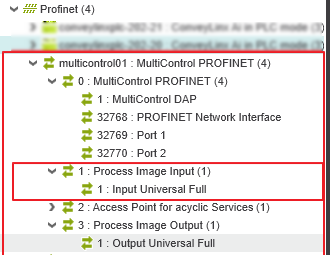
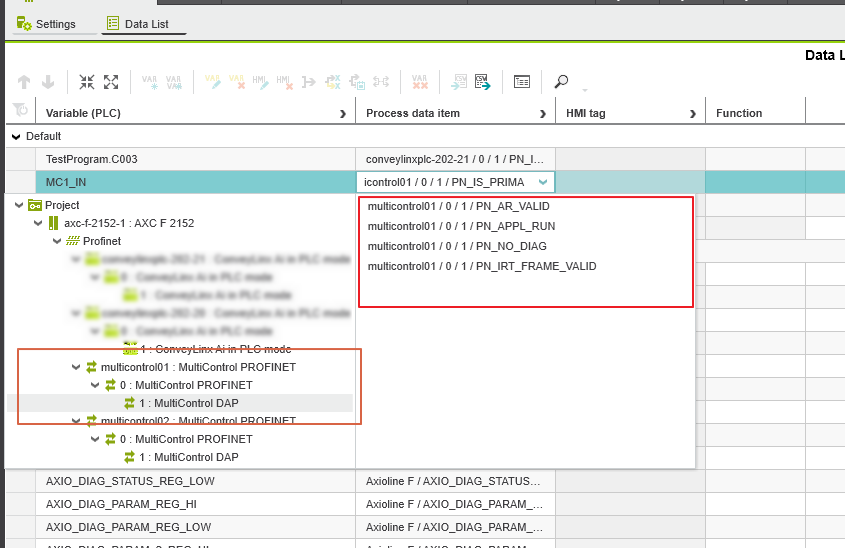
Comments
Edit:
Sorry I think I misunderstood the problem.
Do the data types of the variables and the process data match? I think the drop down in the Data List is filtered and only offers you compatible data types (and probably shows nothing when your module and your variable cannot be connected).
Yes it was indeed, just needed to create a variable to match the type. Perhaps some functions to declare variables autmatically would help here.