Text list - HMI Page vs Symbol
We have been using text lists in our project in HMI pages and symbols in PLCnext Engineer 2022.0 and 2022.3 in the Dynamics of Text fields.
I have been testing our project in PLCnext Engineer 2022.9 and from the start I am getting errors because of the text lists in the HMI symbols. I tested it in different versions of PLCnext Engineer and it seems in version 2022.9 it is not possible anymore to use text lists in HMI symbols in the Dynamics of Text fields. It is not available anymore for selection!?
In version 2022.3 it is still possible to select a text list in a HMI symbol. Please see attached pics.
Can you please confirm if it is the case or am I doing something wrong and what is a possible workaround.
Regards
Jacques
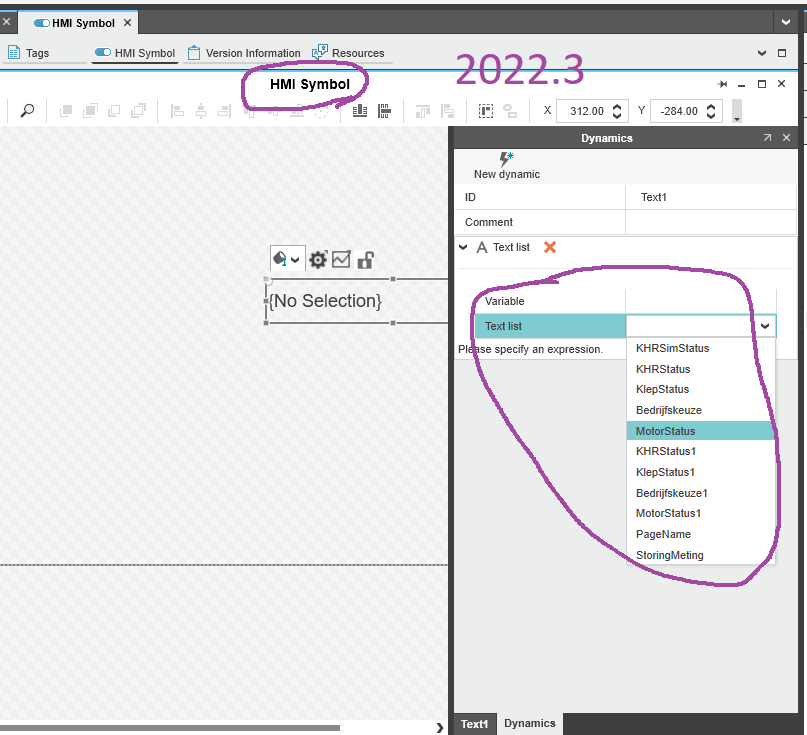
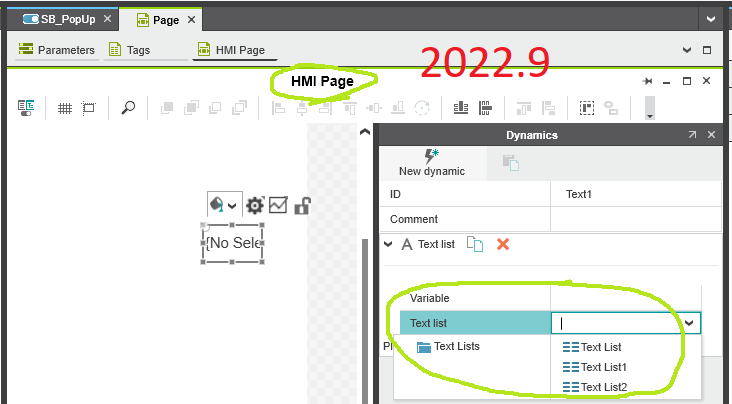
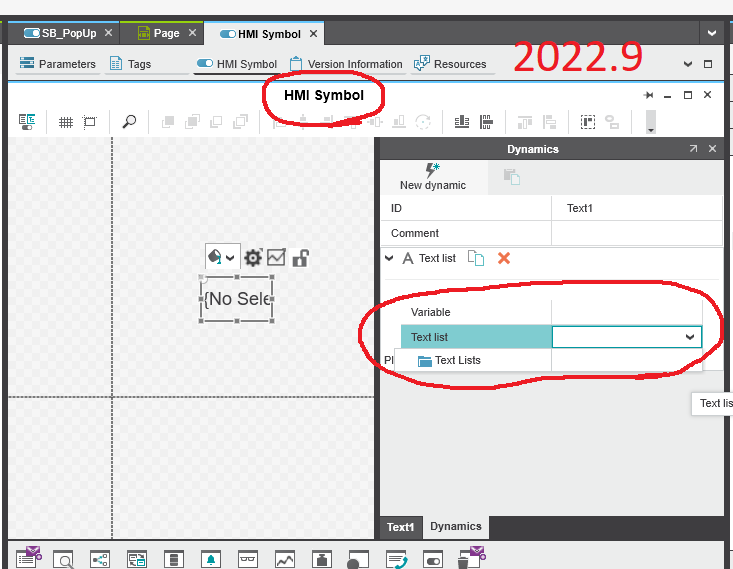
Comments
Hi Jacques, here is the answer from the HMI support team:
development has added the ability to added text list parameters. You will need to add a parameter of type text list to the symbol. There is currently a task underway for 2023.0 to make the process automatic, but for now, you will need to create a parameter for the symbol and pass the text list into the symbol.
If this does not solve the problem, please let us know.