How do I select a particular host ethernet adapter for connecting to controller?
Being new to PLCNext, I'm using a notebook with more than one ethernet adapter.
While one ethernet adapter is connected to the Internet, the other one is connected to a PLCnext AXC F controller.
I'm able to PING the controller, I can access the controller's website using a web browser, yet PLCnext Engineer is not able to connect to the device:
So, what am I missing? Do I need to select a particular ethernet port in PLCnext Engineer? How would I do this?
Your answer is appreciated.
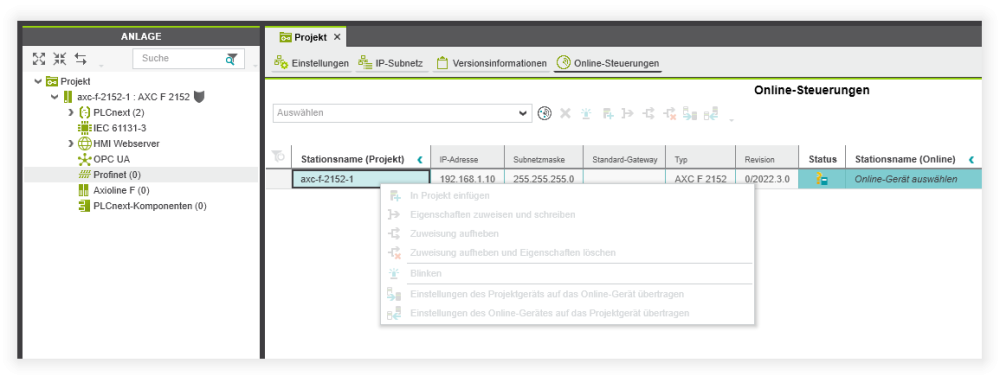
Comments
Hi WhiteKnight,
double click the ACF F 2152 node in the plant (Anlage) and open the Cockpit editor. There is a connect button in the toolbar. You can also open the context menu on the same node and hit the connect entry.
What you see in the screenshot is this:
PLCnext Engineer Online Help
Hi WhiteKnight,
In the following Screenshot, you scan for PN-Controller. Please choose in the first step the Ethernet Adapter and in second step click on "Scan the Network Button". In this sheet you can assign the PN-Name and IP-Address to PN-Controller.
For Connection and Deploying the Project, please see the answer from DivisionByZero.
Step by Step Description:
Getting started with PLCnext Engineer
Tutorial Video:
Getting started - Video series (en) (plcnext.help)
BR Eduard
Thank you so much for trying to help.
I followed your steps, but to no avail:
I finally found the solution to the issue:
My mistake was that I selected a project template that didn't match the actual controller firmware:
I think the error messages issued by PLCnext Engineer should greatly be improved. Currently, they do not provide helpful hints. In this case, they even didn't reflect the actual issue.
I created another forum post about this here: https://www.plcnext-community.net/forum/#/discussion/3030/error-message-are-distracting-please-improve-error-messages/p1
I very much hope, future versions of PLCnext engineer will improve on error handling and device discovery.
Thank you both for all your efforts in trying to help! 👍
@DivisionByZero, @Eduard PLCnext Team
Unfortunately, I still seem to be facing the same issue I described above …
Although I'm now able to connect to the controller by picking the right template, still the controller isn't discovered by PLCnet Engineer …
So, the screencast above still is valid: No matter which Ethernet port I'm selecting, no controllers are found – despite the fact that an AXC F 2152 is connected to my machine. (I can connect to the controller's WBM, HMI and I can access the controller's drives by using SSH.)
Your help on this is very much appreciated.
Sounds like either Profinet (DCP) is disabled on your PLC
or
npcap has some issues... which it does from time to time.
Try to uninstall and install npcap.
I see …
These are the system services currently being active on my device:
Does this information perhaps shed some light on this issue?
I'm using a pre-owned ACX F 2152. Perhaps a factory reset may help? What kind of reset type would you suggest?
Is there perhaps some sort of a PLCnext troubleshooting CLI tool available that'd be checking the controller's configuration for different aspects?
Yes that explains it.
The device discovery in PLCnext Engineer uses the Profinet DCP protocol, which (as DivisionByZero mentioned) is disabled when Profinet is disabled on the device.
A Type 1 reset and a firmware upgrade should restore the device to (almost) new. This disclaimer also applies to a Type 1 reset:
Excellent advise!
After performing a Type 1 reset and firmware upgrade to 2022.0.8 LTS, everything seems to be running smoothly now.
Thanks to all of you for your very valuable help and support! 👍👍👍