axc f 2152_ 502 Bad Gateway Web server
I can't access the plc, what can I do to update it? Is there any way?
orange led in D
Due to SSH access, it does not let me enter with the password that comes in the plc, is there another password for admin or root access?
What options do I have? Can I update it by usb type c cable or by ssh port with an exclusive password with super user?
The plc web server browser does not let me enter
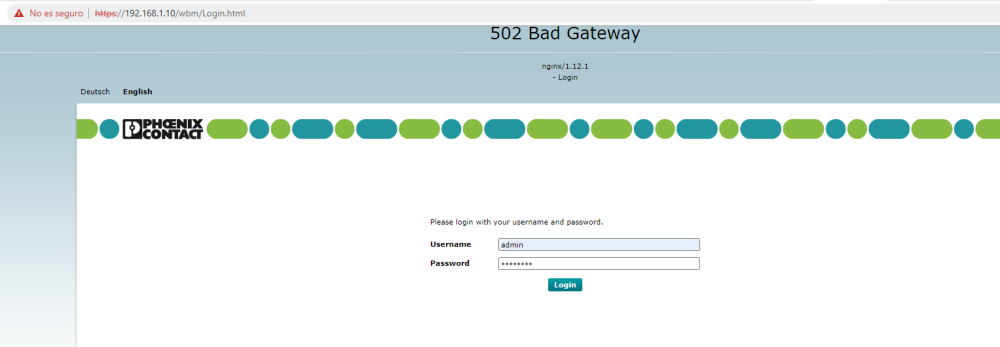
Comments
You can try a Type 1 reset, which will reset the admin password to the default. This will also delete the use application, which might be causing the problem. The procedure for a Type 1 reset is described in section 3.11 of the User Manual.
Hello Martin,
I get the same error, PLC stuk with 'D' led on.
I have network (ssh working), WBM states 'BAD GATEWAY', not possible to connect to the PLC via PLCnext Engineer.
This happened to me twice already today after downloading changes via PLCnext Engineer (2023.0.1 LTS) (really nothing special).
First, the PLC doesn't accept the download change, I do a full download, not accepted as well, reboot, and stuk in D.
Last time I did a type 1 reset which fixed it but I lost a lot of configuration on the PLCnext itself (users, balena application,...).
Any idea what causes this and what can I do to troubleshoot the problem?
The PLC starts fine after removing the SD card..
Kind regards,
Adrien
It sounds like the PLCnext Runtime will not start for some reason. That would explain all the observed behaviour.
The Output.log file should give some clue about why the PLCnext Runtime will not start. We can help you to interpret the messages in that file, if necessary (just let us know).
Hello Martin,
Thanks, the output.log file gives the following after doing a download :
After a reboot (led D stays on) :
Any idea?
Thanks,
Kind regards,
Adrien
The log file indicates that some configuration files are missing from the "Default" project directory. The missing configuration files mean that it is not possible for the PLCnext Runtime to start.
The Default project directory shouldn't be affected by a PLCnext Engineer download, so this is quite strange.
The quickest way to restore the missing files is to do a type 1 reset. Unfortunately this will also delete the user application on the device.
This happened to me twice already today after downloading changes via PLCnext Engineer (2023.0.1 LTS) (really nothing special).
Since this seems to be easily reproduceable, I have asked someone to contact you by email to get a PLCnext Engineer project that demonstrates this problem, and the steps to reproduce the error. Then the developers can investigate the reason for the error.