Can't install Visual Studio extension
Hello,
I am trying to install the Visual studio extension for C# development for PLC Next as part of the PLC Next toolchain for Windows 2022.6.
On my PC I have the Visual studio 2019 Community edition 2019 v16.11.26. When I try to install the toolchain including the C# extension for visual studio the installation fails with an error:
When I try to install the toolchain without including the visual studio extension, the toolchain is installed without error.
Has anybody had similar problem? Is there a way to fix this? Where can I see the error log?
Best regards!
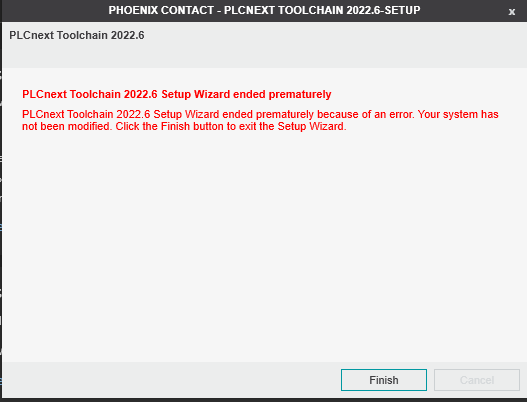
Comments
Hello Maltar,
do you installed the PLCnCLI Tool and the SDK before you started the installation?
BR Eduard
Hello Team,
I am facing the same issue, I have Visual studio community edition 2019 installed in my Windows 10 Pro PC, PLCnext Engineer software(2023.3 version) is also installed, when I installed the PLCnext_Toolchain_Windows_2022.6, I faced the same problem as image below,
Please help to rectify the problem..
Previous instances of this problem have occured when the download of the installation package did not finish correctly, e.g. if there were internet connection issues during the download.
Please check the size of the download vs. the size mentioned on the website [211 MB for Toolchain version 2022.6].
Please also check the SHA checksum on the download, using a command like this in Windows:
The resulting value should be compared with the checksum shown on the website:
Thanks for the update and prompt reply,,
I have tried with PLCnext_Toolchain_Windows_2022.0 and PLCnext_Toolchain_Windows_2022.6, the result was the same,
Below is the SHA checksum for the same.
I have also downloaded the toolchain 2022.6 three times and try to install it, but the same error faced.
Is there any other cause of this error.
Hi Eduard and Martin,
the PLCnCLI Tool is installed and the SDK is installed as well.
I tried to download and install the toolchain .zip file multiple times, but the same problem persists. Also, the downloaded .zip file has the correct checksum as shown on the website.
Hello MaltarLED,
please download the "PLCnext_Toolchain_Windows_2022.6.zip" in download area under controller AXC F 3152 - Steuerung - 1069208 | Phoenix Contact and try the start the installation as "Administrator".
If the Error persists, could you provide me your e-mail, may be we can analyse this issue directly on your System?
Thanks & BR
Eduard
Hi Eduard,
I have downloaded the .zip again from the link provided and started the installation as an administrator but the same problem occurred again.
I will gladly provide you my email, please tell me is there a way to send it privately?
Best regards.
Hello Maltar,
if your company location is in germany, please use the following contact for support (Kontakt | Phoenix Contact). If not, please contact the Phoenix Contact Subsidiary Support in your country. The collegue can create the ticket with your contact data and assign it to me or/and he can try to help you directly.
Technische Service-Hotlines
Automatisierung und Safety
Montag - Freitag: 08:00 - 16:00 Uhr
+49 5235 3-11000
support@phoenixcontact.de
Thansk & BR
Eduard
Hello Maltar,
today the new "PLCnext_Toolchain_Windows_2023.0.exe" was released and published. I successfully downloaded and installed it on my Win64 OS. Could you try to install this version, please? AXC F 2152 - Steuerung - 2404267 | Phoenix Contact
BR Eduard
Hi Eduard,
I tried the 2023 version and was able to install the extension for the Visual studio 2022 version. Thank you for your help.
Best regards.
Hello, I have installed the 2023 version of the tool chain, but I am not able to see that extension in the Visual studio,
Please share the step by step process of installing tool chain,,,
Hello DK,
do you have selected the extension for the Visual Studio during installation?
After installation and restart of VS you should be able create the new projects by using PLCnext Template:
If the extention is available, please also see the information in Forum - PLCnext Community (plcnext-community.net)
BR Eduard