Scroll the workspace horizontally using keyboard shortcuts
Greetings, dear developers.
I use the development program "PLCnext engineer", and I met a rather inconvenient use case.
"There is no way to scroll the development screen horizontally using hotkeys"
Playback Steps:
1. Open a project with a large number of blocks on the work screen. There should be a lot of them both horizontally and vertically.
2. Zoom in to the elements that are at the left edge of the screen.
3. Try to move the screen to the right using the keyboard shortcuts.
Current result: The development environment does not support hotkeys for moving the current screen horizontally. When you want to scroll vertically, you use the mouse wheel. But when you want to make a horizontal scroll, you want to have hotkey support, for example, as in Adobe Photoshop, press "Shift" and make a scroll wheel. Then your screen will scroll not vertically, but horizontally, because the shift key is pressed. It's mega convenient. This is lacking. And yes, I'm not the only one. We talked to employees from my department, they also want this functionality.
At the moment, you have to scroll with the mouse by dragging the horizontal slider. Inconvenient.
Thanks for attention. I really hope that this will be implemented. 😎
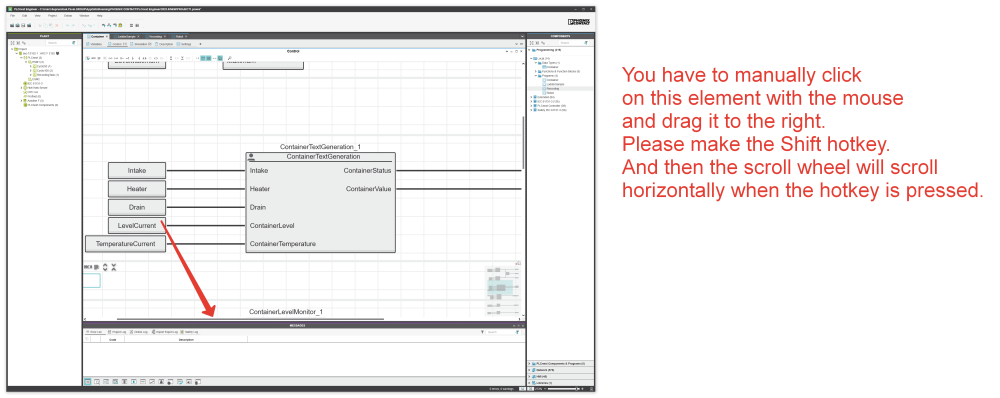
Comments
I dunno if it helps but I quite like the little overview window to navigate large worksheets. :)
Cheers
DivisionByZero
On the contrary, I don't like it (