Unable to connect to UAO EcoRT
Hi team,
I installed the UAO EcoRT application via wbm on an axc-f-2152. I created an application on EcoStruxure Automation Expert (v22.1) with a nxtControl.Standard.ECORT device (see screenshot). The problem is that I can't connect to the device even though the application is running on the wbm. Am I missing a step?
Thanks for your help.

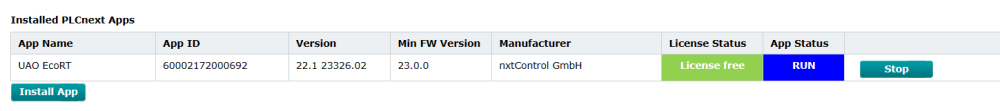
Comments
Have you tried contacting the developers of that app using the "Contact Developer" button on the app page in the PLCnext Store?
Maybe they have seen this issue before, and hopefully they can give a quick solution.
Hello,
If you are using the most recent app in the store, the settings for "Use Encryption" should now be true, and the "Deploy Port" is now 51443. There was an old screenshot in the store showing the settings you currently have entered. I apologize for the mistake.
Also please ensure that your IP address on the controller is already set to 10.20.3.33 in your case via Netnames or the Web Based Management.
Hello,
I've changed the settings and everything now works. Thanks.
Hi everyone!
I have also installed the UAO EcoRT application via the web based management on an axc-f-2152. But the problem is that I can't add a nxtControl.Standard.ECORT device.
I think it's due to an incorrect installation of the UAO Hardware CAT library for developing applications on the PLCnext platform. This is the library I downloaded: https://www.plcnextstore.com/eu/app/615
I have EcoStruxure Automation Expert v23.1 and the library I have installed is v22.1.0.5. When I install the library, there is a red exclamation mark next to the name of the library. Maybe you know if there is a problem with the installation?
Here is a image of the installed library:
One question more to @aparant, in the first photo you published, next to DEV, nxtControlStandard.ECORT is established as the type of equipment. In the logical device page, in device type, I can't find the option to select nxtControlStandard.ECORT.
Maybe could you help me please with the process you followed to add this device?
To do it I'm not sure if it is necessary to look for an option that reads the IP address of the Phoenix Contact controllers. I tried making this physical topology in the physical devices section but it didn't work.
Maybe is it necessary to create an application first and implement the function blocks on the resource?
If someone could help me with some advice I would be really thankful.
Kind regards,
Francisco.