Reading axioline status via C++
Hello,
I am trying to go through the steps described in the example , and so far I have managed to run the first 2 steps ("Hello PLCnext" and Control Integration) of the example.
When trying to run part 3, I get the following:
I tried to do some debugging and I could find out which line leads to the InvalidOperationException, it seems to be here:
The problem happens in the function call to ArpPlcIo_GetBufferPtrByPortNam . How do we get this example to run? What should we check to make sure our set up is correct?
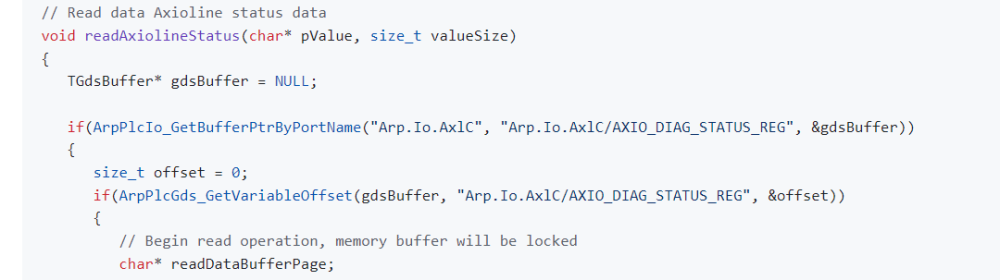
Comments
Hello,
I can't see your project and source code to give you informaion about the root cause of failure.
Please try to check follows:
if (ArpSystemModule_Load("/usr/lib", "runtime", strSettingsFile.c_str()) != 0)sudo setcap cap_net_bind_service,cap_net_admin,cap_net_raw,cap_ipc_lock,cap_sys_boot,cap_sys_nice,cap_sys_time+ep /opt/plcnext/projects/Runtime/Runtime
Best Regards
Eduard
Hi Eduard,
Thanks for your answer. I had a look at the code and it indeed turned out to be that
ArpSystemModule_Load("/usr/lib", "runtime", strSettingsFile.c_str()) != 0)had the wrong project name in it. Changing "runtime" to "Runtime" has resolved the error.
Thanks!
Rick