Installing Eclipse IDE tools on Windows 10 | C++ with PLCnext Technology
Hello,
I'm trying to get setup with PLCnext and am using this video as a starting point:
I'm having trouble installing the eclipse add-in. This video is a bit outdated, so I've used newer versions of the software.
The SDK file I downloaded is: axcf2152-mingw_sdk-2023.6.0-23.6.0.43.tar.xz
The SLI Setup file I downloaded is: PLCnext_Toolchain_Windows_2023.0.exe
The Eclipse IDE version I downloaded is: Eclipse IDE 2023-12
The PLCNext Engineer version I downloaded is: PLCnext_Engineer_Setup_2023.9.exe
When I go to install the Eclipse add-in as described in the video, it fails. The details section says I am missing osgi.bundle;javax.inject 1.0.0 as shown below. I haven't had any luck finding a solution on the web so was wondering if anyone here could help.
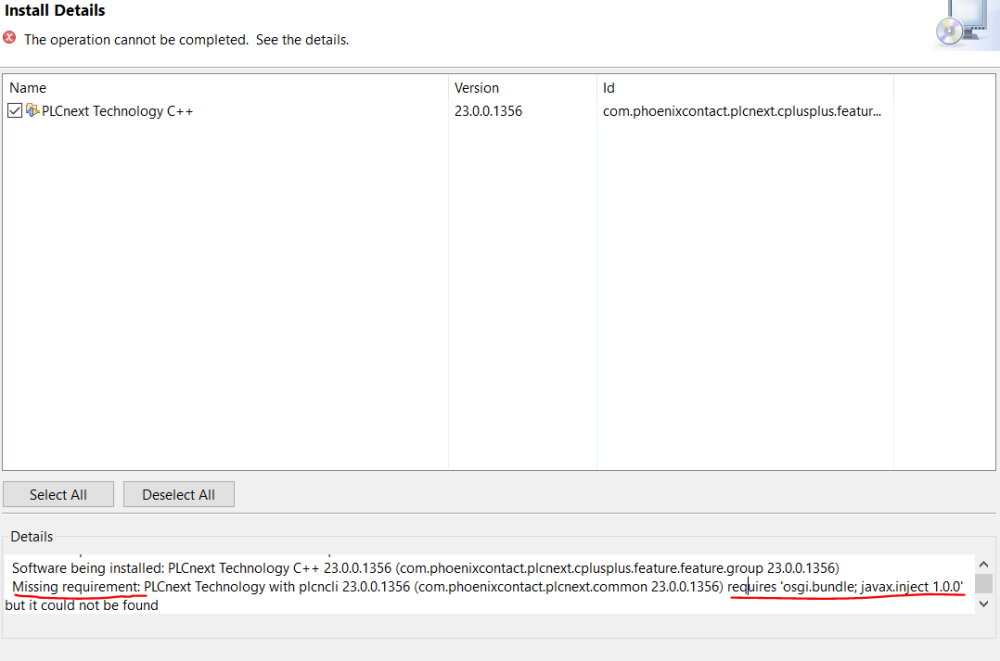
Comments
I had the same problem this week when trying to install the Eclipse add-in from Toolchain version 2023.6 on Eclipse version 2023.9 (on Linux), so I took the advice of the Info Center:
So I tried Eclipse version 2023.3 instead. Then I was able to install the Eclipse add-in from Toolchain version 2023.6 without any problems.