2024.0 keeps wiping the Plant structure :(
Hi,
Twice the last week the following has happened:
The entire Plant pane in PLCnext Engineer is wiped totally clean. The only remaining item is the "Project", but with no controller.
If I re-add a controller, there is no axioline hardware, no HMI-pages, no Profinet, no ESM-configuration - no nothing.
Luckily I am running git, so I am able to salvage my changed project files an revert the destroyed files. But this is to put it mildly, quite unbearable behavior.
Below is the emptiness shown in all its glory
Here are the files which are changed in the commit:
The yellow ones (edited files) are mostly my working files where i have done some project work and these are the changes i had to fix after committing in git.
Except for the "structure.xml" file which seems completely re-written; It deletes several hundred lines, and re-add something similar to the bottom of the file.
The files with dark blue icon (R) are renamed files, and many of them seems to be related to the items in the plant view, that is HMI pages and such. The content of the files are not changed, but the filename is (not quite sure, but it seems as if the running number on the end has changed from 0001 to 0000 and so forth).
The automatically generated data type file (...\cms_betaFlat\content\Logical E~GeneratedD~0000.dt) was also deleted, as shown with a red minus icon.
After this, the project is completely useless. If i had not used git to keep track of the changed files, most of my work had been gone or been very difficult to manually retrieve.
Please take a look into this matter.
I am running windows 11, the project files are not inside any cloud/synchronization folder.
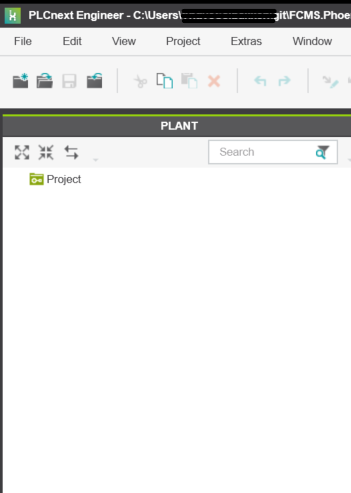

Comments
After discussing this matter with my local Phoenix office in Norway, it might seem that the plant structure was accidentally deleted by pressing the delete key on the keyboard.
This is at least the most plausible cause. E.g. the PLC was selected in the plant structure, and I was thinking i was working in the editor and tried to delete some code while accidentally deleting the plant instead.
IF this is the case, then the plant structure would be found in the recycle bin and can be easily restored.
(I never use the recycle bin myself as I rely on git instead, so I had already emptied it when Phoenix told me about this).
As far as I understand, Phoenix intends to add a confirmation dialog to this action in the future.
Hello. I also encountered this problem several times using the 2024.0.2 LTS version of the application. I tried to delete some block of code or an element from the HMI panel, but my entire project tree disappeared. I tried pressing Ctrl + Z but it didn't work. It's as if the change history is empty.
I just closed my project without saving it. That is, when the save confirmation dialog appeared, I simply clicked “no” and re-opened the project. And everything became okay.