Clock Time NTP Servers
Hello,
I am trying to set up ntp servers in order to have the plcnext time sync'd with Athens, Greece time.
I have this set up on the wbm page.
I also have this set up on PLCnext Engineer.
I have of course tried multiple reboots but still nothing.
Is there anything else I need to configure in order for the ntp servers to work?
The plcnext is 3 hours behind. On the first photo the time is actually 10:32:47.
PLCnext FW: 2024.0.0 LTS
PLCnext Engineer: 2024.0.2 LTS
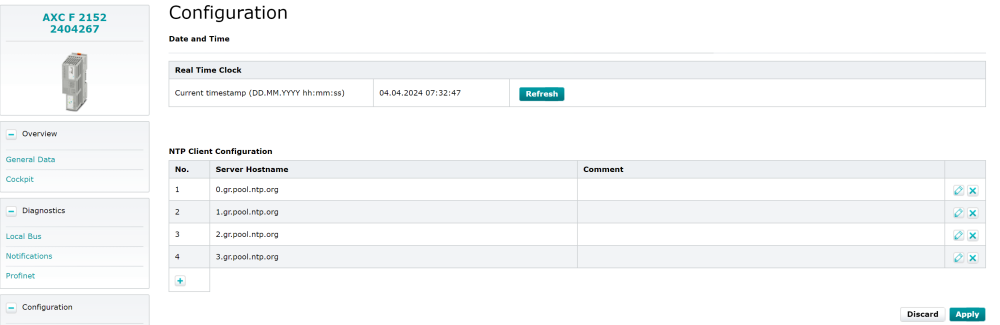
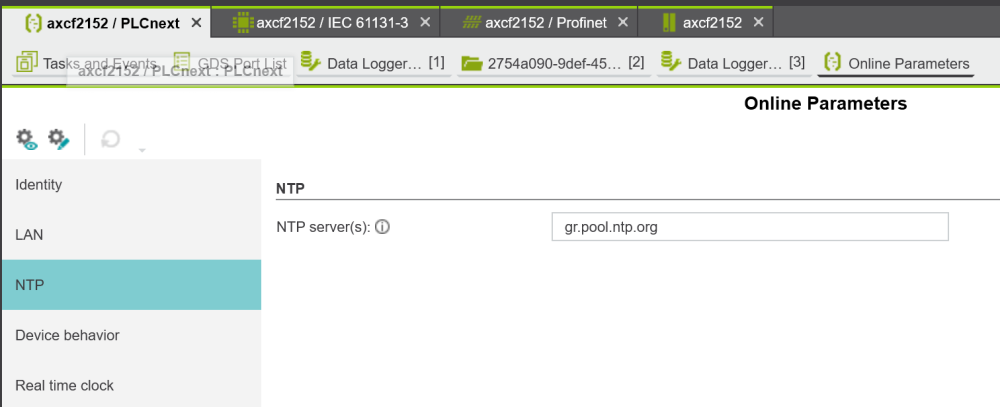
Comments
Hi!
Do you adjust your PLC timezone to EET/EEST with modification of hard link /etc/localtime ?
Create a symbolic link or copy the timezone file to /etc/localtime:
Using a symbolic link:
sudo ln -sf /usr/share/zoneinfo/Europe/Athens /etc/localtime
Or, by copying the timezone file:
sudo cp /usr/share/zoneinfo/Europe/Athens /etc/localtime
BR
Have you configured the nameservers in the network settings (WBM)? For instance, using Cloudflare's 1.1.1.1 and 1.0.0.1, or OpenDNS's addresses 208.67.222.222 and 208.67.220.220? This could be crucial for ensuring your PLCnext device can reach external NTP servers.
Could you also try logging into the shell and pinging an external address to verify if the device has access beyond your local network?
In my experience, setting up the time servers through the WBM has been sufficient; I haven't found it necessary to configure them within PLCnext Engineer as well.
I have tried pinging the external ntp servers and it works but the time was incorrect. Oleksandr solution worked for me! Thank you both!