How to connect Web Panel Trainer to PLCnext Control
Hi everyone!
I'm learning how to work with Eduline PLCnext Technology. Recently, I have reviewed the topic about how to create visualizations in the HMI Webserver.
I have made some HMI pages and displayed them in the browser and with the HMI simulator like this one:
I'm working with the controller AXC F 1152 and I connected it to a HMI web panel trainer like the one in the photo:
I would like to display in the web panel trainer the HMI pages I have made for a program. But I haven't found a tutorial or instructions about how to connect the controller to the web panel trainer, and I'm not really sure how to do it.
If someone could help me with a guide or the steps I should follow, I would be really thankfull.
These are some of the menus I have encountered in the web panel trainer:
Operation:
Web application:
Network:
I think I should use the network tab , but I'm not really sure.
Thank you for your help!,
best regards,
Francisco.
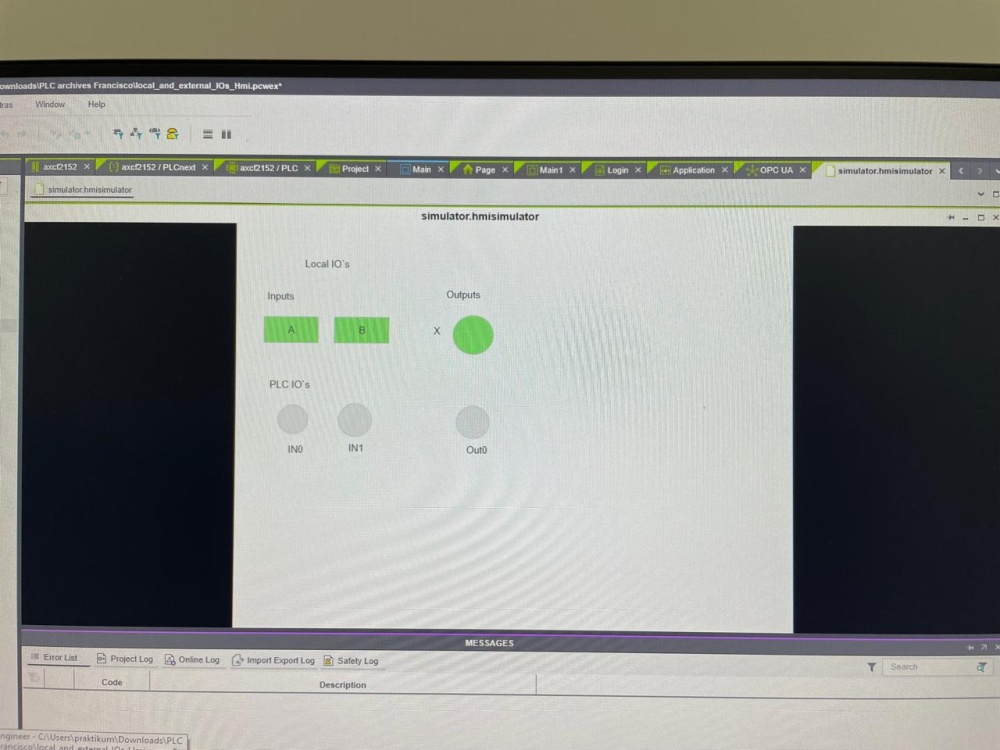
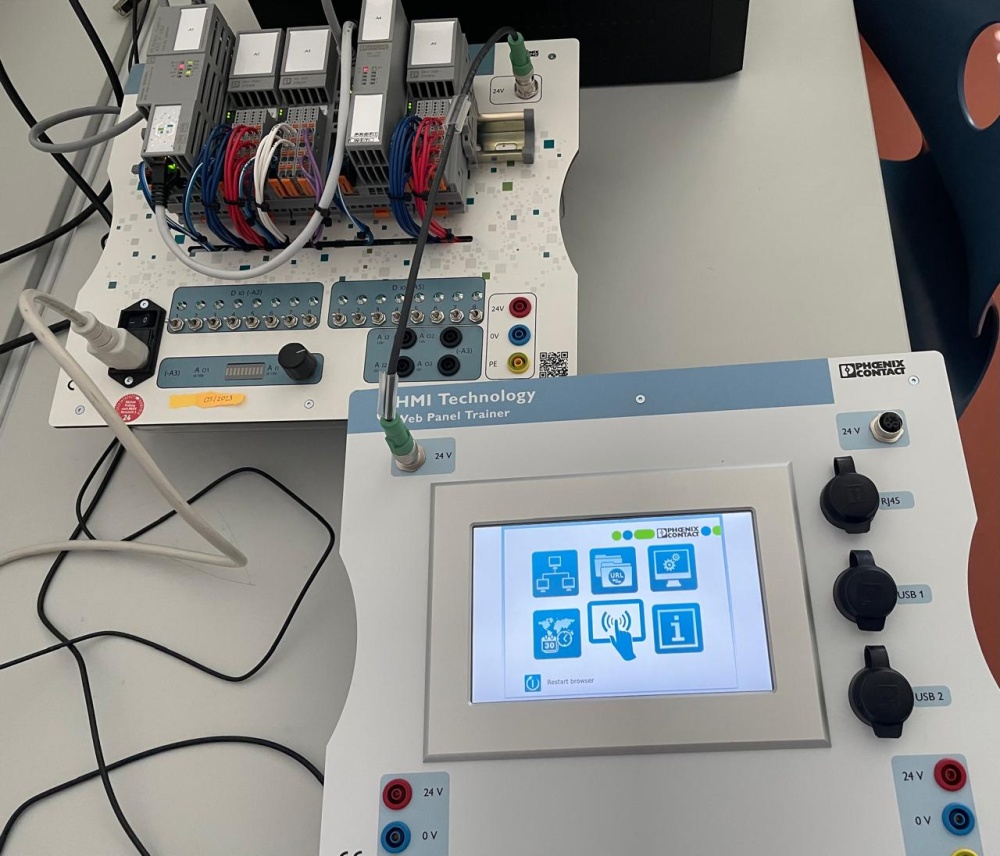
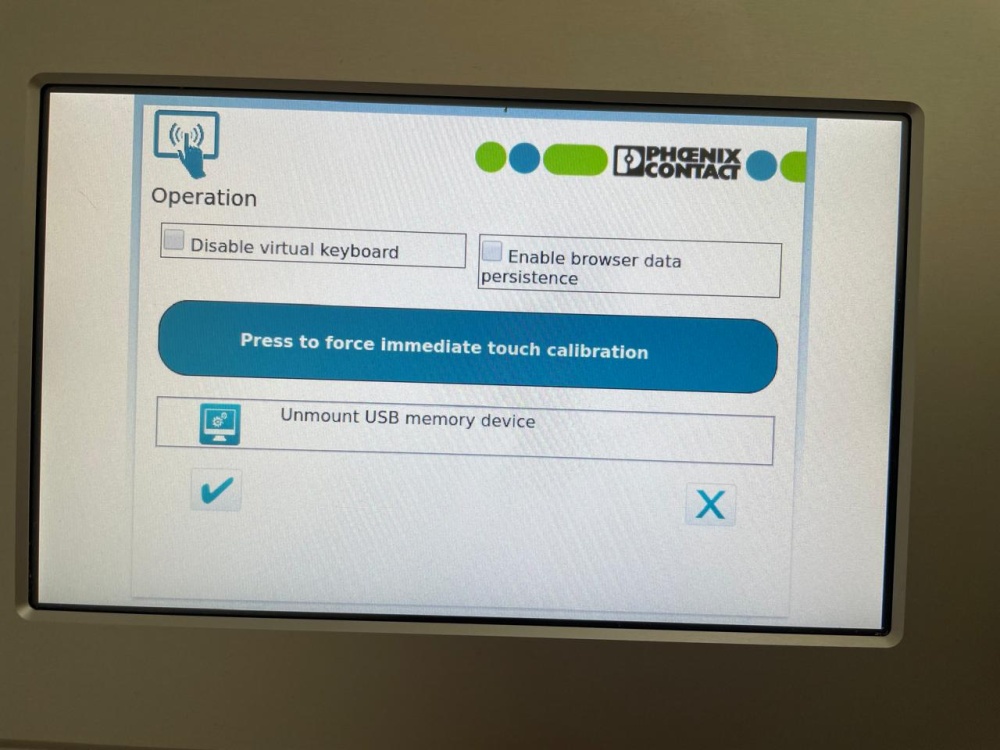
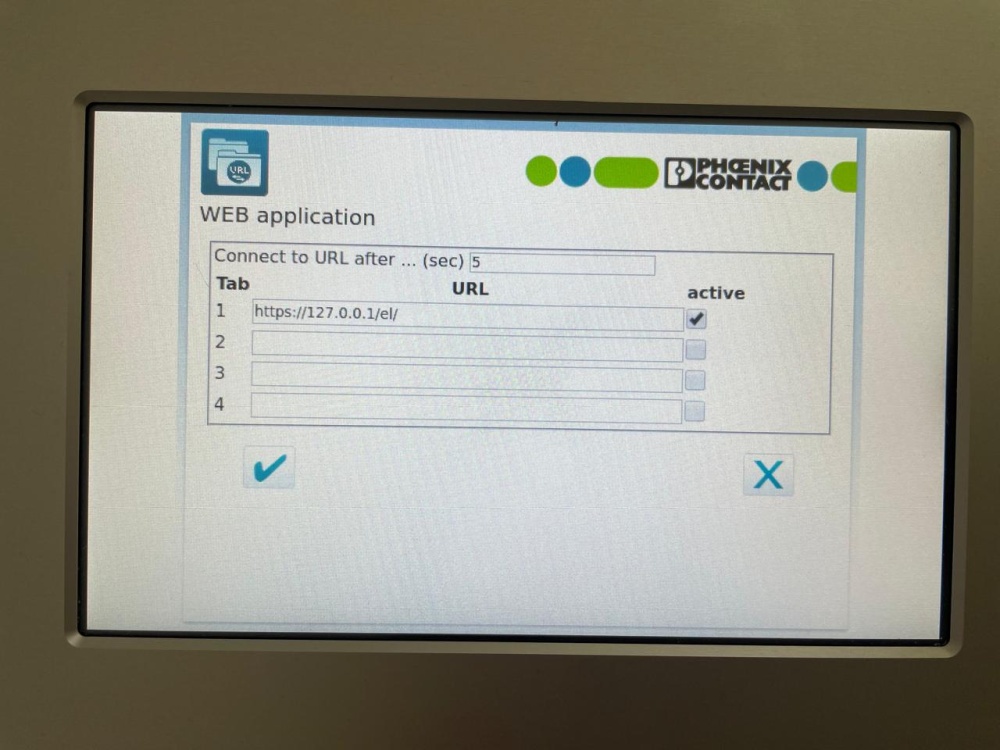
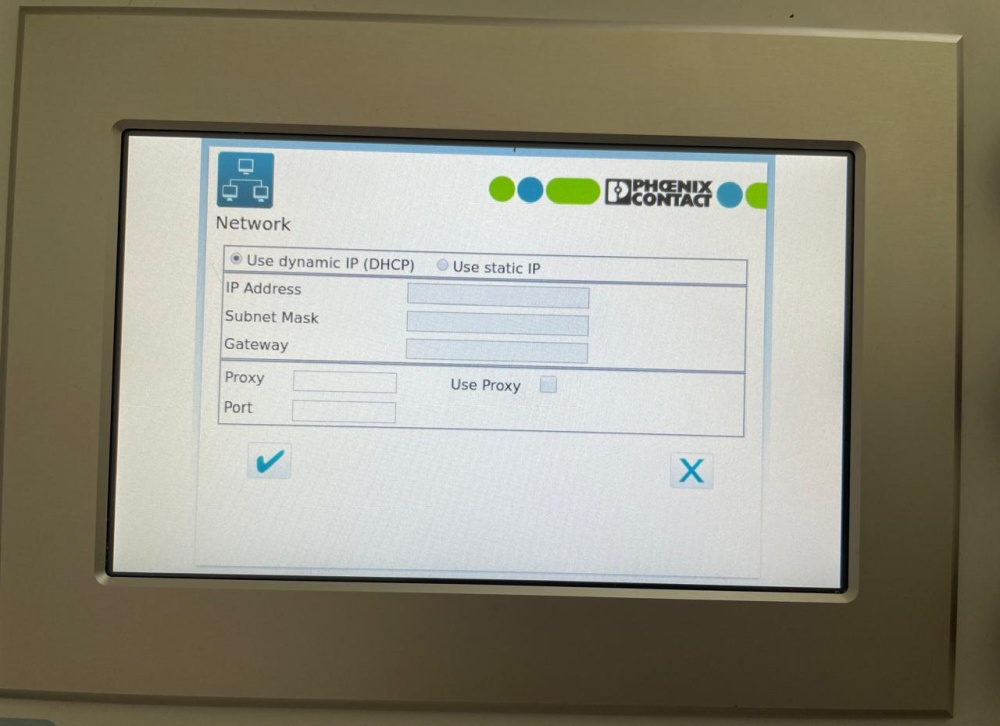
Comments
Hey Francisco,
sorry for letting you wait.
The panel is more or less just an HTML5 webbrowser and you can configure in the Web configuration window the ip adresses of the Web application.
The 127.0.0.1/el/ is jsut the cockpit of the panel itself, you might keep this active.
To access now an additional application you've to add the URL of the PLCs Web application as follows:
https://ip.address of controller/ehmi/hmiapp.html
In case you've further issues you can reach the German Technical Support as follows:
Kontakt | Phoenix Contact
Have a great day,
Frank