PLCnext engineer with IFM AL1102 master and TP9237 temperature sensor
Hi,
I am currently busy with my master thesis and I am using an AXC F 2152 as the controller and a IFM AL1102 master as the device. The TP9237 temperature sensor is connected to the IFM master. The master and the controller are communicating via Profinet and I just need to read out the temperature value.
I have inserted the GSDML file for the IFM master and the IODD file for the sensor. I can find/connect with the IFM module but when I drag the TP9237 IODD file to the master I get an error ("The operation could not be executed"). How can I fix this error or is there another way to read out the value of temperature sensor.
(Here is a representation of the error)
All help is welcome 😀.
Kind regards,
Kilian
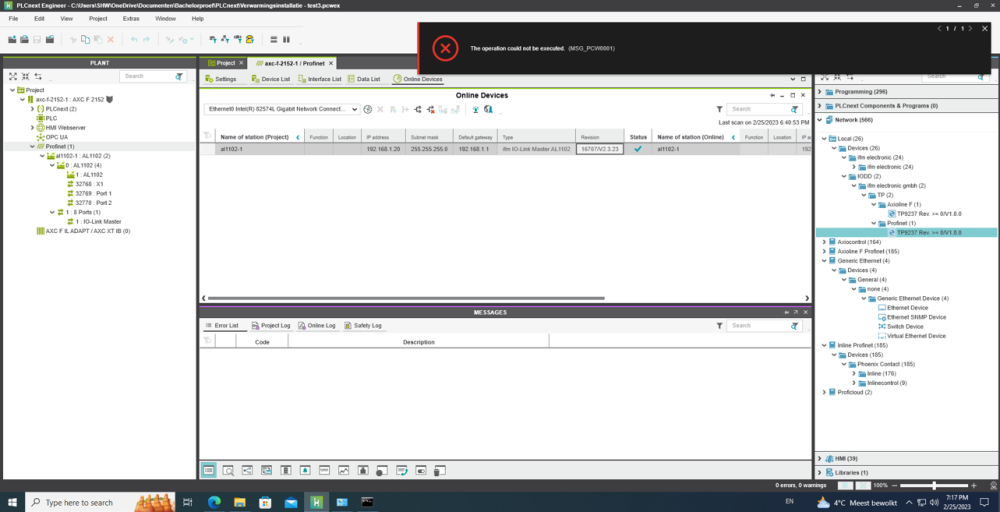
Comments
Hi Kilian, I'm looking at the manual for that IFM device ...
... and unless I'm reading it wrong (which is possible), the IODD file is not needed in PLCnext Engineer, only the GSDML file. The manual says that individual ports on the IFM device can be configured like this:
... where "the required Profinet module" is one of the following (depending on the type of IOL device that is connected to the port):
These are all defined in the GSDML file for the IFM device, not in IODD files.
Based on the IO-Link data sheet for the temperature sensor:
... it looks like the sensor provides two bytes of data, so I am guessing that the Profinet Module you need to use is this one:
Unfortunately I'm not an IFM customer so I can't download their GSDML file to check this in PLCnext Engineer, but hopefully this gets you on the right path.
By the way, I think you'd need the IODD file in PLCnext Engineer if you were using the Axioline IOL Master module (e.g. AXL F IOL8 2H) instead of the IFM IOL Master.
Hi Martin,
Thank you for the quick reply and the information, this helped me a lot!
Kind regards,
Kilian